Computer Basics Important MCQ Exam Question Paper And Answer Key
1.
Up () Arrow key हम
press करते हैं :
a. एक-एक लाइन ऊपर सेलेक्ट करने के लिए
b. एक-एक paragraph ऊपर जाने के लिए
c. एक-एक character ऊपर जाने के लिए
d. एक-एक लाइन ऊपर जाने के लिए
2. CPU का full form हैं :
a.
Central Processor
Unit
b.
Centre Processing
Unit
c.
Central Processing
Unit
d.
Cnteral Processing
Unit
3. .txt extension name हैं :
a.
WordPad
b.
Paint
c.
Text Editor Program
d. Notepad
4. कंप्यूटर शब्द की उत्पति किस शब्द से हुई हैं ?
a.
Comptare
b.
Compute
c. Computerd.
d. ABACUS
5. Mouse एक Device हैं
:
a.
Output Device
b.
Pointing Device
c.
Input & Pointing
Device
d.
Input & Output
Device
6. किसी भी letter को uppercase में लिखने के लिए
keyboard के किस key का प्रयोग करते हैं ?
a.
Shift key
b.
Shift+F3
c.
Cap Lock Key
d.
Both a & c
7. Ctrl+Shift++ किसका shortcut key हैं ?
a.
Superscript
b.
Subscript
c.
Strikethrough
d.
Increase Font Size
8. किसी file के फर्स्ट लाइन के लास्ट में mouse का
कर्सर हैं लास्ट लाइन के लास्ट letter के पास जाने के लिए किस key का प्रयोग
करेंगे ?
a.
End Key
b.
Ctrl+End Key
c.
Ctrl+downq arrow key
d.
Ctrl+Shift+End Key
9. (a+b)3 = a3+b3+3a2b+3ab2
निम्न में से किसका example हैं ?
a.
Superscript
b.
Subscript
c.
Upperscript
d.
Lowerscript
10.
हिन्दी में लिखने के
लिए किस font का इस्तेमाल करते हैं ?
a.
Arial
b.
12
c.
14
d.
Kurtidev 010
11.
Paint को open करने
के लिए Run Box में type करते हैं :
a.
PAINT
b.
mpaint
c.
pbbrush
d.
PBRUSH
12.
‘Save As’ का shortcut
key हैं :
a.
Ctrl+Shift+S
b.
Alt+F+A
c.
Ctrl+S
d.
Both a & b
13.
किसी फाइल के सारे matter को सेलेक्ट करने के लिए किस shortcut key का
प्रयोग करेंगे जब कर्सर तीसरे लाइन के last letter के पास हो ?
a. Ctrl+A
b. Ctrl+Shift+End
c. Shift+Home Key
d. Shift+Up Arrow Key
14.
Minimize का
shortcut key हैं :
a.
Alt+Spacebar+N
b.
Alt+Spacebar+X
c.
Alt+Spacebar+C
d.
Alt+F4
15.
Gita और Sita को
टाइप करके, Gita को select करके cut करते हैं और Sita को सेलेक्ट करके copy करते
हैं और फिर paste करते हैं तो आता हैं :
a.
Gita Sita
b.
Sita
c.
Sita Gita
d.
Gita
16.
? (Question Mark) को
लिखने के लिए किस key का प्रयोग करते हैं ?
a.
Alt
b.
Ctrl
c.
Shift
d.
Caps Lock
17.
Save As का प्रयोग
करते हैं :
a.
save किये हुवे
डॉक्यूमेंट को अन्य नाम से save करने के लिए
b.
save किये हुवे
डॉक्यूमेंट को save करने के लिए
c.
नयी डॉक्यूमेंट को
save करने के लिए
d.
both a & c
18.
Increase Font Size
का shortcut key हैं :
a.
Ctrl+Shift+>
b.
Ctrl+Shift+<
c.
Ctrl+]
d.
Ctrl+[
19.
Cut, Copy, Paste का
shortcut key हैं :
a.
Ctrl+X, Ctrl+V, Ctrl+C
b.
Ctrl+X, Ctrl+C, Ctrl+V
c.
Ctrl+C, Ctrl+X, Ctrl+V
d.
Ctrl+V, Ctrl+C, Ctrl+X
20.
Page Setup का
प्रयोग करते हैं :
a.
Page का setting
करने के लिए
b.
केवल पेपर का size
सेलेक्ट करने के लिए
c.
Page को portrait
mode में करने के लिए
d.
Page का margin चारों
ओर से set करने के लिए
21.
Ram, MS Paint में
एक drawing बनाता हैं जिसे Shyam keyboard से Ctrl+A key press करने के बाद delete
key press कर देता हैं | अब, Ram उसे अपना drawing लाने के लिए कहता हैं तो श्याम
उस drawing को लाने के लिए किस shortcut key का प्रयोग करेगा ?
a.
Ctrl+V
b.
Ctrl+Y
c.
Ctrl+Z
d.
Ctrl+R
22.
Paint में किसी
picture को लाने के लिए किस option का प्रयोग करते हैं?
a.
Paste From
b.
Paint Drawing
c.
Paste Special
d.
Paste
23.
निम्न में किसका
shortcut key सही हैं ?
a.
Resize and Skew : Ctrl+E
b.
Paste Special : Ctrl+Alt+V
Or, Alt+Shift+V
c.
Crop : Ctrl+Shift+X
d.
Open : Alt+O
24.
WordPad में Maximum
Zoom in और Maximum Zoom Out करते हैं:
a.
100%, 10%
b.
500%, 10%
c.
10%, 500%
d.
100%, 500%
25.
WordPad का shortcut
icon डेस्कटॉप पर create करके लाते हैं :
a.
Type Wordpad in
search box à C/o Wordpad à Right C/o WordPad à send to à Desktop(create
shortcut)
b.
Type Wordpad in
search box à Right C/o WordPad à send to à Desktop(create
shortcut)
c.
Type Wordpad in
search box à Right C/o WordPad àOpen File Location à Right C/o WordPad à send to à Desktop(create
shortcut)
d.
Type Wordpad in
search box à C/o Wordpad à Right C/o WordPad à send to à Desktop(create
shortcut)
Answer Key
|
1. |
d |
14. |
a |
|
2. |
c |
15. |
b |
|
3. |
d |
16. |
c |
|
4. |
b |
17. |
d |
|
5. |
c |
18. |
a |
|
6. |
a |
19. |
b |
|
7. |
a |
20. |
a |
|
8. |
b |
21. |
c |
|
9. |
a |
22. |
a |
|
10. |
d |
23. |
c |
|
11. |
d |
24. |
b |
|
12. |
d |
25. |
c |
|
13. |
a |
|
|



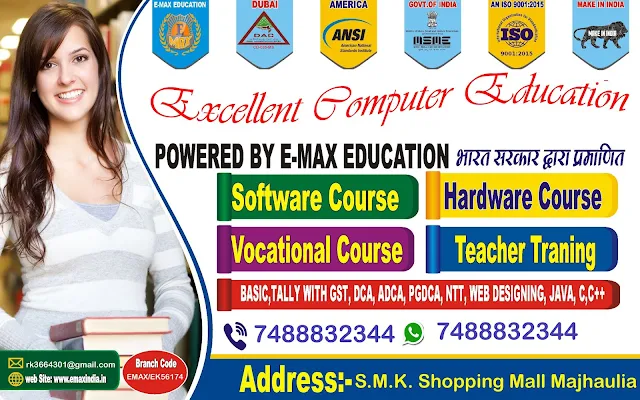




Post a Comment